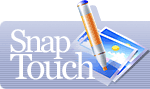Full-Screen Photos Preview
![]() SnapTouch allows
you to view all your images in full-screen mode. To view the current collection in full-screen mode,
just click the corresponding toolbar button or press "Enter". Use the "Page Down"/"Page Up" buttons
to move to the next/previous image, "Esc" – to quit full-screen mode.
SnapTouch allows
you to view all your images in full-screen mode. To view the current collection in full-screen mode,
just click the corresponding toolbar button or press "Enter". Use the "Page Down"/"Page Up" buttons
to move to the next/previous image, "Esc" – to quit full-screen mode.
To rotate an image 90° use buttons Ctrl+arrows "left"/"right"
In this mode you may also stamp the current photo softly. Press "D" button to allow the shooting date to be viewed on the photo; press "C" to stamp your comments on the photo. Repeat pressing to hide these data.
Smart Stamp feature doesn't edit your image file! The data is placed over the image.