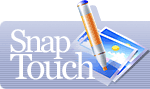Date display format
To set the desired date format in picture stamping mode, open the "Advanced" section in the preferences dialog box (click "Edit->Preferences"). By default, the program gets this information from the operating system installed on the computer, but you can change this. Clear the "Use standard regional date format" checkbox and select the suitable format in the drop-down box. Click "OK" to apply the changes.