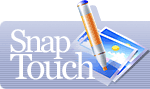To associate collections with SnapTouch
To run SnapTouch automatically by clicking a collection file (*.snp) you have to make SnapTouch a default program for these files. It is customized in program preferences (Edit menu -> Preferences). Tick off that you would like to associate snp-files with the program and confirm your choice (OK button).
Icons of snp-files on your hard disk will be changed to SnapTouch icon and when you double-click such a file Windows will load a collection in SnapTouch automatically.
Remove a tick to cancel automatic loading of snp-files with Windows.