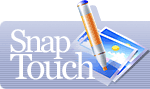Adding Comments to Images
Any owner of a digital camera usually has hundreds and thousands of shots. It may be hard to remember them all. With SnapTouch you can easily add comments to your images!
![]() To add a comment, select
an image (or multiple images) and bring up the "Comment mode" toolbar by clicking the
corresponding button. Enter your comments in the edit box and click the "Apply" button to save them.
To add a comment, select
an image (or multiple images) and bring up the "Comment mode" toolbar by clicking the
corresponding button. Enter your comments in the edit box and click the "Apply" button to save them.
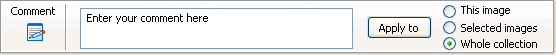
Please note that for the comment to be saved your image must be stored in the format that supports comments or it must be a part of a collection.
- In the first case your comment will be written directly in the image file and any person will be able to read it with SnapTouch or other tool.
- In the second case the comment will be saved to the collection description file and it will be seen only when you view the collection.