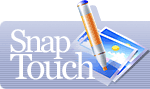Context Menu for Image Files
In addition to toolbar and menu you can use context menu for processing image files. This menu contains the main commands for processing files. At the moment they are:
- Add picture to Collection command allows you to add an image to the current collection;
- Delete Picture command allows you to delete the current image from your hard disk;
- Delete Metadata Info command allows you to cut metadata from a shot which results in decreased file size.
To use context menu, select a file in the list of images (right and lower frame) and right-click. In the pop-up menu choose an option you want and left-click!