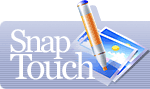Viewing Image Metadata
You can view all the overhead information stored in the image file both in Preview Mode and Fullscreen Mode.
To view information in Preview Mode use context menu. Select an image and right-click, then select the option "Show Exif Panel". You'll see metadata in the pop-up table.
To view metadata in Fullscreen Mode just press "I" key. You can also use context menu.