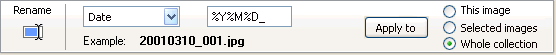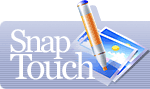Renaming Image Files
![]() Choose the corresponding
mode (Press the button on the toolbar or choose Rename mode in the Edit menu). Then choose a masque for renaming files.
Choose the corresponding
mode (Press the button on the toolbar or choose Rename mode in the Edit menu). Then choose a masque for renaming files.
The program includes a range of the predefined masques but you may create your own with help of macros. A list of macros is below. The only thing you need to do is type in a necessary succession of macros and separator symbols (e.g. %y-%m-%d_ results in 2003-12-31_001.jpg). The program adds successive numbers automatically. As you are typing, an example of the created title will be displayed on the optionbar.
In addition to that, not only a macros but any word can be used as a masque (e.g. landscapes_ results in landscapes_001.jpg).
After you have created a new masque, just define its field of application and start renaming (Apply button).
A list of macros to apply:
- %y - shooting year
- %m - shooting month
- %d - shooting day
- %h - shooting hour
- %n - shooting minute
- %s - shooting second
- %f - root directory
- %c - a model of camera