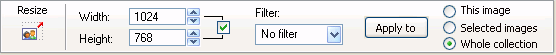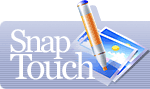Resizing Images
![]() To resize images,
select an image or a group of images and click the Resize mode button.
To resize images,
select an image or a group of images and click the Resize mode button.
The current image size (in pixels) will be displayed in the settings bar that appears at the bottom of the window. Enter the desired dimensions (if the "Preserve the aspect ratio" checkbox is marked, you need to change only one of the dimensions - the other one will change automatically), specify if the operation must be applied to a single image, all selected images or the entire collection and click Apply to.