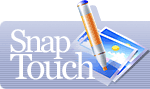Setting the "Soft" Stamping
The settings refer to displaying additional information when you view pictures in fullscreen mode. Click "Edit->Preferences", then open the "Fullscreen Mode" section. Specify the type of displayed information and parameters of fonts that will be used to display this information. Click "OK" to apply the settings.