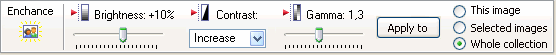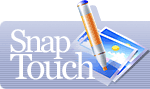Adjusting brightness
Use SnapTouch to correct image brightness, contrast and gamma. As a rule this effect can be applied to a separate image, to a group of images or to a whole folder (collection).
![]() Activate the "Enhance" mode through the program menu or through the toolbar. Then specify the images set you want to apply the
effect to and specify the action:
Activate the "Enhance" mode through the program menu or through the toolbar. Then specify the images set you want to apply the
effect to and specify the action:
- change brightness. You can do it using a slider. The correction rate is displayed near the slider in percentage rate;
- change contrast. This setting has only two modes: increase or decrease contrast. You can select it in the dropdown window;
- change gamma. You can correct an image exposition using a slider in both directions.
Change the settings using a slider and then apply the effect clicking the "Apply to" button.
NB: You can see the changes while setting the correction rate in the additional "Preview" window.