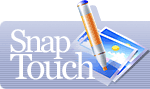Change a Skin
SnapTouch is supplied with a number of skins that enable you to modify the program's appearance to your taste. To change the skin, go to the main menu and select Options -> Preferences. In the window that appears you'll see the list of available skins. Choose one of them and click "Apply". The program's appearance will change.